Some of the software used in our everyday changes are made fresh right now, I take a look into
- Start with Google! Google made changes to its search engine interface.Before the web, image, video, etc., all of the search options on the left side of the screen to watch all hired, instead of on tabs now have an option to put inside it. If you search an image of the exact size, color, type (photograph, clip-art, line drawing) etc. Have been pushed into more options! And yes, now you can Google to find just the face.
- Gmail interface has been changed As the search page to. The new box is open to compose a new mail, the inbox to be able to watch it. Also, mail text formatting options - which were above the text box - now, have been placed in a separate tab. These changes seem to wear a glance at the screen clear, but the option to reach it we - have to click twice more.
- Hotmail the new incarnation has been increased to an Outlook email attachment size, in the same way (or the reason) we now also from Gmail mail attachments can be up to 10 GB.The previous limit of 400 times a stroke has been increased, but no artifice is not specific to Gmail, Google Drive has been in the use for this.
- Gujarati or Hindi writing Gmail option in the Settings button next to the place settings, has been bringing her out.
- If you use your PC or laptop as a DVD player and audio player are also a de-luxe, free software VLC Media Player is not going out of your mind. VLC can play a number of file formats. This one is very quickly becoming updated player, and now you can link to YouTube videos, it can also be played on your desktop. Get more information here: http://www.videolan.org/
- Impetuously to bring a new version of the we discussed checks in at just 16, also 17th version has been release! The impact of intense competition from Google Chrome, or take advantage of the popularity of social media is that both the calculation of the cause, but now Firefox has been connected to Facebook. Get the latest version of Firefox to take full advantage of Facebook in Firefox, log on to Facebook - in the (http://www.facebook.com/about/messenger-for-firefox) Go to the page and click the button to turn on. Now Facebook Messenger for Firefox service will be on and within your Firefox browser, the right side of Facebook status, messenger, etc. can be found!
- Especially useful for clean the computer, CCleaner (www.piriform.com) also has a new version. It's now both Firefox and Google Chrome Ad - Owns, apps or plug - in order to manage the facility has also been added.
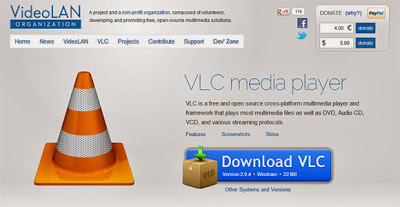







0 comments: